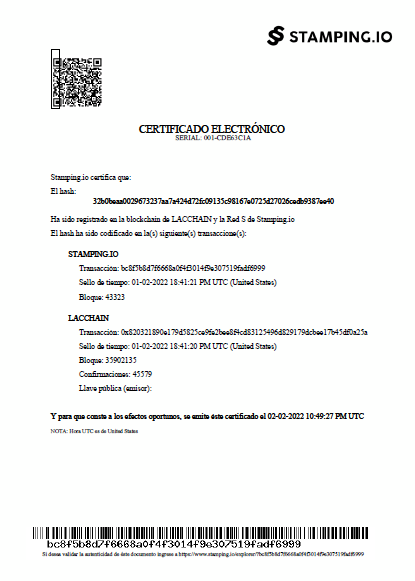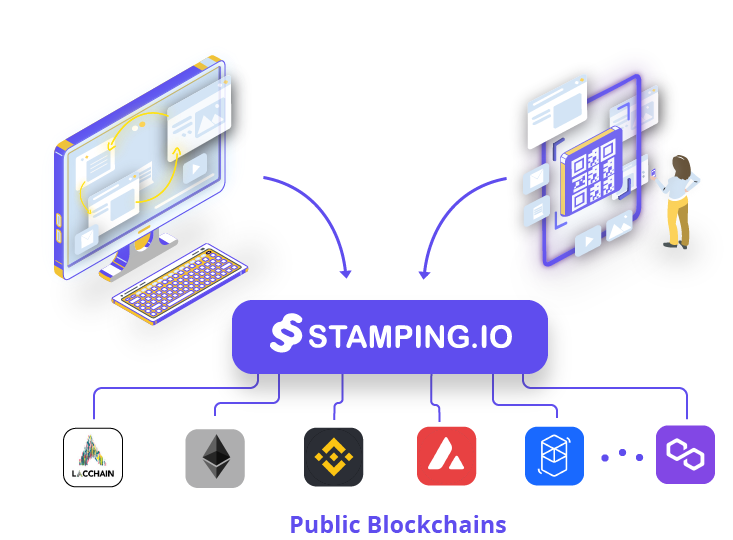
Introduction
In addition to our web panel, Stamping.io has the ability to perform evidence stamping or execute a function of any smart contract deployed on public blockchains through an integration using the Stamping API. To obtain access to our API, you must have a Stamping API account where you can obtain an access token using 3 methods: Basic authentication, bearer or signed with elliptic curve.
The Stamping API server endpoint can be centralized (https://api.stamping.io) or decentralized (Your own IP or domain). In both cases it provides the following functionality:
-
Authentication with our service (Bearer Authentication).
-
It allows publishing digital evidence based on a SHA256 type hash in public blockchains such as: LACChain, POA Network, Fantom, Avalanche, Ethereum, Binance Smart Chain, Polygon or any blockchain network based on the ethereum virtual machine (EVM).
-
Interact (CALL/SEND) with any smart contract that is deployed on public blockchains such as: LACChain, POA Network, Fantom, Avalanche, Ethereum, Binance Smart Chain, Polygon or any blockchain network based on the ethereum virtual machine (EVM).
-
All of our endpoints return JSON objects and our certificates are returned in PDF format.
-
Provides merkle tree information from the stamping of a SHA256 hash that has been anchored in any of the blockchain networks that Stamping.IO supports; if the transaction has been included in a block with the corresponding confirmations, it is also possible to obtain transaction information (TX) of each of the anchors and the respective timestamp.
-
Obtain a digital certificate with the metadata of your stamps and you can share the certificates in PDF, this certificate is issued for each transaction (SHA256 hash) or for each block created within Stamping.io.
SST - Stacking & Stamping Technology
This technology is used to anchor digital evidence based on SHA256 hashes, whose objective is to reduce the response time between an application sending the transaction and the validation in the different public blockchains.
For example, if you want to send digital evidence to a contract deployed on the LACChain network, the average time for the transaction to be accepted and validated can take two (2) seconds; however, there is another limitation that can lead to it taking longer: gas, which can lead to the transaction being rejected or entering the next block, which could take an additional two seconds. Due to the fact that this network does not have a price for gas, there could be a congestion that forces entering the following blocks, which leads the application to wait a long period of time until it has confirmation that the transaction has been accepted.
Stamping.io's SST technology allows transactions to be received in microseconds, it grants an identifier that represents a promise (TRXID), every ten (10) minutes, an automated engine will proceed to issue the transactions to the different public blockchains, then the application will be able to query anchor information using Stamping API.
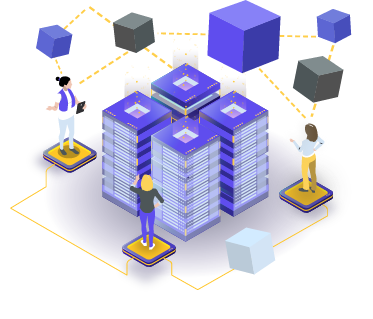
Stamping.io technology is ready to receive large numbers of transactions on an industrial scale.
{{domain}}/stamp/
Send digital evidence on public Blockchains
The "stamp" API call will post a hash to the public Stamping.io blockchains. This endpoint will also allow you to store metadata in your stamp: transactionType, data, hash2, hash3, resume, reference, lat, long, url or to. The from & to parameter are used to share anonymized and encrypted message information between two or more users.
You can pass your access token via the &token parameter if you don't want to use the default way of passing a token via headers. If you want to disable the SST stack, you can send the async=false parameter, in which case the transaction will be immediately recorded on the LACChain blockchain network.
| URL | https://api.stamping.io/stamp/?async={false | true (default)}&token={access_token} | |||||||||||||||||||||||||||||||||
|---|---|---|---|---|---|---|---|---|---|---|---|---|---|---|---|---|---|---|---|---|---|---|---|---|---|---|---|---|---|---|---|---|---|---|
| Method | POST | |||||||||||||||||||||||||||||||||
| Parameters |
|
|||||||||||||||||||||||||||||||||
| Optional |
|
Response
EXAMPLE CODE
PHP - cURL
Javascript - XHR
Transaction validator
If you want to validate your transactions you can address the URI of your QR code to the following URL: https://stamping.io/en/view/?<TrxID>
Important information
- If you send the URI of an image in the value of the URL parameter, that image will be displayed in the viewer; however, if you submit a PDF document URI, the image of the first page of the document will be displayed. In both cases, the user is shown the possibility of sharing it on social networks or downloading the value of the original URL.
- If you send the URI of a website in the URL parameter, the system will show the user only the access link.
SHA1(<SHA256 hash of the document or data>){{domain}}/stamp/get/
Get digital evidence on public Blockchains
Get the data from the registry in the public blockchains. You can get the transaction data by searching by TRXID, SHA256 HASH of the document or stamped data or by the TRXID of the trace reference.
| URL | https://api.stamping.io/stamp/get/? | |||||||||
|---|---|---|---|---|---|---|---|---|---|---|
| Method | GET | |||||||||
| Parameters |
|
|||||||||
| Optional |
|
Response
EXAMPLE - JSON Response
JSON-RESGETSTAMP
EXAMPLE CODE
PHP - cURL
Javascript - XHR
{{domain}}/hash/certificate/
Obtain the digital evidence certificate
The digital evidence certificate can be obtained from a transaction or from an anchor block. Either the SHA256 hash of the document or pinned data or the SHA256 hash of the recipient's merkle tree treeHash must be sent. Returns the PDF document of the certificate.
| URL | https://api.stamping.io/hash/certificate/ | ||||||
|---|---|---|---|---|---|---|---|
| Method | GET | ||||||
| Parameters |
|
Response