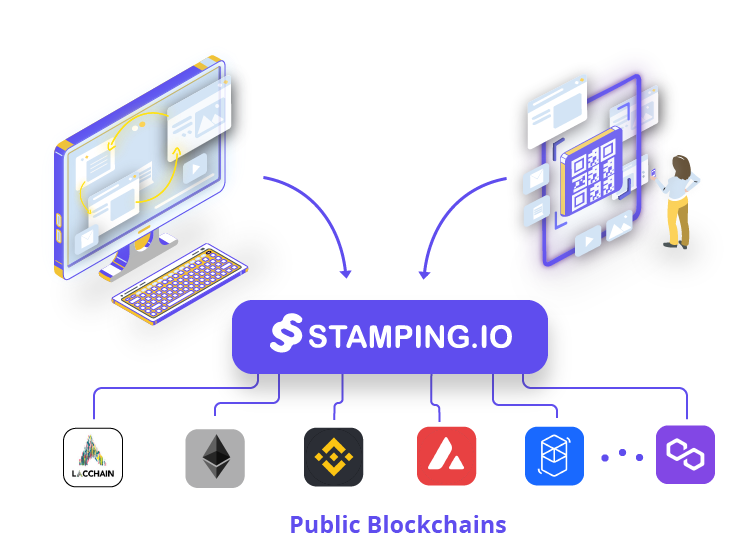
Introducción
Además de nuestro panel web, Stamping.io tiene la capacidad de realizar el sellado de evidencia o ejecutar una función de cualquier contrato inteligente implementado en cadenas de bloques públicas a través de una integración utilizando la API de estampado. Para obtener acceso a nuestra API, debe tener una cuenta de STAMPING API donde puede obtener un token de acceso utilizando 3 métodos: (Versión 2.1) autenticación básica, (Versión 2.2) Autenticación Bearer con firmado con curva elíptica o (Nodo propio) con identidad digital (servidor o personas)
El Endpoint del servidor API Stamping puede ser centralizado (https://api.stamping.io) o descentralizado (su propia IP o dominio). En ambos casos proporciona la siguiente funcionalidad:
-
Autenticación con nuestro servicio (Basic o Bearer Authentication).
-
Permite publicar evidencia digital basada en un hash tipo SHA256 en blockchains públicas como: LACChain, POA Network, Fantom, Avalanche, Ethereum, Binance Smart Chain, Polygon o cualquier red blockchain basada en Ethereum Virtual Machine (EVM).
-
Interactúe (SEND/CALL) con cualquier contrato inteligente que se implemente en cadenas de bloques públicas como: LACChain, POA Network, Fantom, Avalanche, Ethereum, Binance Smart Chain, Polygon o cualquier red de cadena de bloques basada en Ethereum Virtual Machine (EVM).
-
Todos nuestros endpoints devuelven objetos JSON y nuestros certificados se devuelven en formato PDF.
-
Proporciona información del árbol Merkle a partir del estampado de un hash SHA256 que se ha anclado en cualquiera de las redes de cadena de bloques que admite Stamping.IO; si la transacción ha sido incluida en un bloque con las confirmaciones correspondientes, también es posible obtener información de la transacción (TX) de cada uno de los anclajes y el sello de tiempo respectivo.
-
Obtén un certificado digital con los metadatos de tus sellos y podrás compartir los certificados en PDF, este certificado se emite por cada transacción (hash SHA256) o por cada bloque creado dentro de Stamping.io.
SST - Stacking & Stamping Technology
Esta tecnología se utiliza para anclar evidencia digital basada en hashes SHA256, cuyo objetivo es reducir el tiempo de respuesta entre una aplicación que envía la transacción y la validación en las diferentes blockchains públicas.
Por ejemplo, si desea enviar evidencia digital a un contrato implementado en la red LACChain, el tiempo promedio para que la transacción sea aceptada y validada puede tomar dos (2) segundos; sin embargo, existe otra limitación que puede hacer que tarde más: el gas, lo que puede llevar a que la transacción sea rechazada o pase al siguiente bloque, lo que podría demorar dos segundos adicionales. Debido a que esta red no tiene precio de gas, podría haber una congestión que obligue a ingresar a los siguientes bloques, lo que lleva a la aplicación a esperar un largo tiempo hasta tener confirmación de que la transacción ha sido aceptada.
La tecnología SST de Stamping.io permite recibir transacciones en microsegundos, otorga un identificador que representa una promesa (TRXID), cada diez (10) minutos, un motor automatizado procederá a emitir las transacciones a las diferentes blockchains públicas, luego la aplicación podrá consultar información de anclaje utilizando Stamping API.
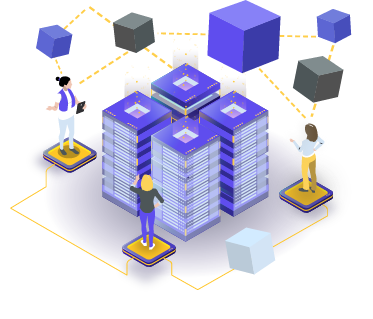
La tecnología Stamping.io está preparada para recibir gran cantidad de transacciones a escala industrial.
AUTENTICACIÓN BASICA
{{domain}}/stamp/
Enviar evidencia digital en Blockchains públicas
La llamada a la API "STAMP" publicará un hash en las cadenas de bloques públicas de Stamping.io. Este Endpoint también le permitirá almacenar metadatos en su sello: tipo de transacción, datos, hash2, hash3, currículum, referencia, latitud, longitud, URL o hasta. Los parámetros from & to se utilizan para compartir información de mensajes anonimizados y cifrados entre dos o más usuarios.
Puede pasar su token de acceso a través del parámetro &token si no desea utilizar la forma predeterminada de pasar un token a través de encabezados. Si desea deshabilitar la pila SST, puede enviar el parámetro async=false, en cuyo caso la transacción se registrará inmediatamente en la red blockchain de LACChain.
| URL | https://api.stamping.io/stamp/?async={false | true (default)}&token={access_token} | |||||||||||||||||||||||||||||||||
|---|---|---|---|---|---|---|---|---|---|---|---|---|---|---|---|---|---|---|---|---|---|---|---|---|---|---|---|---|---|---|---|---|---|---|
| Método | POST | |||||||||||||||||||||||||||||||||
| Parámetros |
|
|||||||||||||||||||||||||||||||||
| Opcional |
|
Respuesta
CODIGO DE EJEMPLO
PHP - cURL
Javascript - XHR
Validador de transacciones
Si desea validar sus transacciones, puede dirigir la URI de su código QR a la siguiente URL: https://stamping.io/es/view/?<TrxID>
Información importante
- Si envía la URI de una imagen en el valor del parámetro URL, esa imagen se mostrará en el visor; sin embargo, si envía un URI de documento PDF, se mostrará la imagen de la primera página del documento. En ambos casos, se muestra al usuario la posibilidad de compartirlo en redes sociales o descargar el valor de la URL original.
- Si envía la URI de un sitio web en el parámetro URL, el sistema mostrará al usuario solo el enlace de acceso.
SHA1(<SHA256 hash del documento o datos>){{domain}}/stamp/get/
Obtenga evidencia digital en Blockchains públicas
Obtenga los datos del registro en las cadenas de bloques públicas. Puede obtener los datos de la transacción buscando por TRXID, HASH SHA256 del documento o datos sellados o por el TRXID de la referencia de rastreo.
| URL | https://api.stamping.io/stamp/get/? | |||||||||
|---|---|---|---|---|---|---|---|---|---|---|
| Método | GET | |||||||||
| Parámetros |
|
|||||||||
| Opcional |
|
Respuesta
EJEMPLO - JSON Response
JSON-RESGETSTAMP
"result": {
"integrity": {
"evidence": "f76809f8f7ac62f94bf554533fff70b42253ef357dc7c415019aa9cef92e15d8",
"hash2": "",
"hash3": "",
"token": "b078afeae53cda3d17d1ea1e6ea13",
"tx_lacchain": "0xd1e0b26ebac1604b75586461e03f6e2692a402310a025d90502841530cab2579",
"transactionType": "CreateBlock",
"hashType": "SHA256",
"subject": "",
"url": "",
"data": "Crea nuevo bloque "
},
"ownership": {
"userId": "mu0XtKVZYjajfjZLakFM4HS8afF3",
"owner": "",
"address": "0xdead00000000000000000000000000000000dead",
"reference": "NONE",
"lat": "0",
"long": "0",
"to": ""
},
"existence": {
"timestamp": "1643762281000",
"anchored": "2022-02-01 19:40:04",
"ip": "66.7.220.3"
},
"blockchains": {
"recipient": "anchored",
"number": "3610709",
"certificate": {
"transaction": "https://api.stamping.io/hash/certificate/?hash=f76809f8f7ac62f94bf554533fff70b42253ef357dc7c415019aa9cef92e15d8"
},
"block": "https://api.stamping.io/hash/certificate/?hash=32b0beaa0029673237aa7a424d72fc09135c98167e0725d27026cedb9387ee40"
},
"tree": {
"hash": "08234748cb6621b441639231d6149f3527cff55038f33d29a72151d277668a00",
"number": "7332733"
},
"block": {
"hashblock": "0e4dc029bd67b1a7dcf60532b693f485dbf9c9bde90bd6ebdc37f847ee4559be",
"number": "43322",
"count": "21"
},
"networks": {
"mainnet": {
"polygon": "",
"stamping": "bc8f5b8d7f6668a0f4f3014f9e307519fadf6999"
},
"testnet": {
"ropsten": "",
"Binance Smart Chain (BSC)": "0x985d80030b75825db226d6700426a7d5d789148e797719cdef4b5146ba7605e6",
"avalanche": "0x8ebfdefc9e449e9752c7d5d585c8bd0222676fce0e31ef49a19420373600b8ab",
"lacchain": "0x820321890e179d5825ce9fe2bee8f4cd83125496d829179dcbee17b45df0a25a"
}
}
}
},
CODIGO DE EJEMPLO
PHP - cURL
Javascript - XHR
AUTENTICACIÓN BEARER
{{domain}}/v2/auth/
Obtener un token de autorización
Permite obtener un token de acceso bearer para el uso de STAMPING API. Tenga en cuenta que solo es compatible con la versión 2.0.
| URL | https://api.stamping.io/auth/ | |||||||||||||||
|---|---|---|---|---|---|---|---|---|---|---|---|---|---|---|---|---|
| Método | GET | |||||||||||||||
| Parámetros |
|
Respuesta
{
"result": "OK",
"data": {
"token": "eyJhbGciOiAiI6ICIweDc...IwYjExMTNlZQ==",
"ip": "201.240.82.3",
"method": "POST"
}
}
CODIGO DE EJEMPLO
PHP - cURL
Javascript - XHR
{{domain}}/v2/stamp/
Enviar evidencia digital en Blockchains públicas
La llamada a la API "STAMP" publicará un hash en las cadenas de bloques públicas de Stamping.io. Este Endpoint también le permitirá almacenar metadatos en su sello: tipo de transacción, datos, hash2, hash3, currículum, referencia, latitud, longitud, URL o hasta. Los parámetros from & to se utilizan para compartir información de mensajes anonimizados y cifrados entre dos o más usuarios.
Puede pasar su token de acceso a través de encabezados. Si desea deshabilitar el encolamiento de nuestra tecnología SST, puede enviar el parámetro async=false, en cuyo caso la transacción se registrará inmediatamente en la red blockchain de LACChain.
| URL | https://api.stamping.io/v2/stamp/ | |||||||||||||||||||||||||||||||||
|---|---|---|---|---|---|---|---|---|---|---|---|---|---|---|---|---|---|---|---|---|---|---|---|---|---|---|---|---|---|---|---|---|---|---|
| Autenticación | BEARER | |||||||||||||||||||||||||||||||||
| Método | POST | |||||||||||||||||||||||||||||||||
| Parámetros |
|
|||||||||||||||||||||||||||||||||
| Opcional |
|
Respuesta
CODIGO DE EJEMPLO
PHP - cURL
Javascript - XHR
Validador de transacciones
Si desea validar sus transacciones, puede dirigir la URI de su código QR a la siguiente URL: https://stamping.io/es/view/?<TrxID>
Información importante
- Si envía la URI de una imagen en el valor del parámetro URL, esa imagen se mostrará en el visor; sin embargo, si envía un URI de documento PDF, se mostrará la imagen de la primera página del documento. En ambos casos, se muestra al usuario la posibilidad de compartirlo en redes sociales o descargar el valor de la URL original.
- Si envía la URI de un sitio web en el parámetro URL, el sistema mostrará al usuario solo el enlace de acceso.
SHA1(<SHA256 hash del documento o datos>)
CONTRATOS
DESCRIPCIÓN
Estas APIs le permite interactuar con contratos que se encuentren desplegados en redes públicas. Con estas APIs podrá realizar consultas (CALL) o enviar transacciones (SEND) en aquellos contratos que previamente haya registrado su ABI en STAMPING API.
PASOS
- Despliegue su contrato Lo primero que debe hacer es crear su contrato y deberá desplegarlo en una red Blockchain pública ¡Suena lógico!, Pues no, en STAMPING.IO todo es muy fácil, si desea usar los contratos estándares que pone a su disposición STAMPING a través de una API de creación de contratos NFT (ERC721) o ERC20. Tenga en cuenta que si crea los contratos estándares usando STAMPING API ya no necesitará registrar el ABI.
- Registre su ABI Debe hacer un encode del ABI de su contrato en base64, luego utilice nuestra api {{domain}}/contract/abi/base64
- Integre sus apicaciones Puede usar STAMPING API para hacer consultas {{domain}}/contract/call o para enviar transacciones {{domain}}/contract/send
CONSIDERACIONES
- El gas para realizar transacciones debe ser cubierto por el emisor.
- Esta solución es para el uso de una billetera caliente; sin embargo, STAMPING API tambien permite integrarse con 0xAddress, con metamask o con cualquier otra billetera fria.
- Los contratos que usted cree (personalizados) deben estar creados y su ABI debe estar registrado antes de ser utlizados.
- Cuide su llave privada, recuerde que está trabajando con billeteras calientes. La seguridad de la custodia y su correcto uso es 100% suya.
CONTRATO DE EJEMPLO
Vamos a crear un contrato que será desplegado en una red de prueba de ethereum. Este contrato permite registrar distintos hash SHA256 asociados a direcciones del emisor. Es un ejemplo muy sencillo pero nos ayudará a comprender como usar STAMPING API.
CODIGO DEL CONTRATO
Usted puede recrearlo usando remix
CÓDIGO EN SOLIDITY
Una vez que haya compilado y desplegado este contrato debe obtener el ABI del contrato, tal como se muestra en la siguiente imagen:
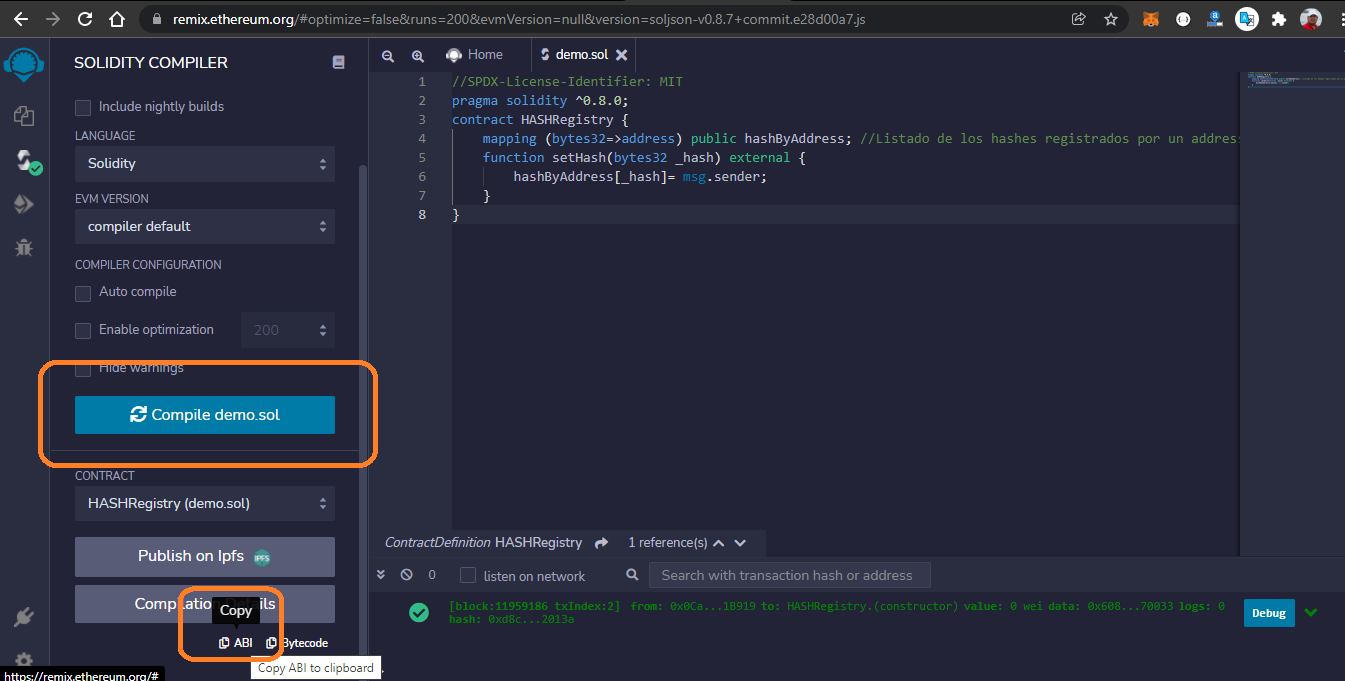
Al hacer clic en el botón que dice ABI, se va a copiar un JSON con la interfaz pública del contrato en el portapapeles, ustede puede usar un editor para encodear en base64, por ejemplo: https://www.base64encode.org/
Luego debe registrarlo en STAMPING API usando /contract/abi/base64 y listo. Ya puede realizar transacciones o consultas a ese contrato.
{{domain}}/contract/abi/base64
Permite registrar el ABI de un contracto encodeado en base64
Para que las aplicaciones puedan interactuar directamente con un contrato desplagado en una blockchain pública, se requiere registrar el ABI del contrato. Esta API REST le permite regitrar una ABI desde un archivo base64.
| URL | https://api.stamping.io/contract/abi/base64 | ||||||||||||
|---|---|---|---|---|---|---|---|---|---|---|---|---|---|
| Autenticación | BASIC / TOKEN | ||||||||||||
| Método | POST | ||||||||||||
| Parámetros |
|
Respuesta
CODIGO DE EJEMPLO
PHP - cURL
Javascript - XHR
{{domain}}/contract/send
Permite realizar una transacción (send) a un contracto
Las aplicaciones pueden ejecutar cualquier función dentro de alguna red blockchain soportada por STAMPING API. Puede usar este método para ejecutar una transacción en cualquier función de un contrato (sendSignedTransaction).
| URL | https://api.stamping.io/contract/send/ | ||||||||||||||||||||||||
|---|---|---|---|---|---|---|---|---|---|---|---|---|---|---|---|---|---|---|---|---|---|---|---|---|---|
| Autenticación | BEARER / TOKEN | ||||||||||||||||||||||||
| Método | POST | ||||||||||||||||||||||||
| Parámetros |
|
Respuesta
CODIGO DE EJEMPLO
PHP - cURL
Javascript - XHR
{{domain}}/contract/call
Permite realizar un call a un contracto
Las aplicaciones pueden consultar cualquier funcion dentro de alguna red blockchain soportada por STAMPING API. Puede usar este método para consultar el saldo de un token ERC20 (balanceOf(0xAddress)) o ver datos anclados en un contrato.
| URL | https://api.stamping.io/contract/call/ | ||||||||||||||||||
|---|---|---|---|---|---|---|---|---|---|---|---|---|---|---|---|---|---|---|---|
| Autenticación | BEARER / TOKEN | ||||||||||||||||||
| Método | POST | ||||||||||||||||||
| Parámetros |
|
Respuesta
CODIGO DE EJEMPLO
PHP - cURL
Javascript - XHR
TOKEN FUNGIBLES (ERC20/BEP20)
DESCRIPCION
Binance Smart Chain tiene un estándar de token BEP20 que funciona de manera similar al estándar ERC20 de Ethereum. BEP20 es un estándar de token amigable para los desarrolladores que permite a cualquier persona implementar monedas o tokens digitales fungibles en Binance Smart Chain. Además, los activos digitales líderes en otras cadenas se pueden transferir a Binance Smart Chain en forma de tokens BEP20 vinculados. Por ejemplo, puede usar Binance Bridge para intercambiar bitcoin (BTC) por tokens BTCB (BEP20) respaldados por BTC. Los tokens BTCB (BEP20) se pueden implementar en protocolos DeFi para obtener rendimiento en bitcoin. Lo mismo ocurre con ETH, XRP, DOGE y muchos más.
PASOS
- Crear token Lo primero que debe hacer es crear su contrato, utilice el API: /contract/erc20/create/, debe enviar los datos del contrato a crear como la cantidad de suministro, el nombre del token, etc y el contrato será creado en forma automática.
- Integre sus apicaciones Puede usar STAMPING API para hacer consultas {{domain}}/contract/call o para enviar transacciones {{domain}}/contract/send. Tambien puede hacer uso de las APIs especificas para manejo de tokens del tipo ERC20.
CONSIDERACIONES
- El gas para realizar transacciones debe ser cubierto por el emisor.
- Esta solución es para el uso de una billetera caliente; sin embargo, STAMPING API tambien permite integrarse con 0xAddress, con metamask o con cualquier otra billetera fria.
- Los contratos que usted cree (personalizados) deben estar creados y su ABI debe estar registrado antes de ser utlizados.
- Cuide su llave privada, recuerde que está trabajando con billeteras calientes. La seguridad de la custodia y su correcto uso es 100% suya.
FUNCIONES
Como ya se mencionó, el estándar de token BEP-20 se modeló a partir del ERC-20 de Ethereum, por lo que son compatibles. Algunas funciones comunes a ambos estándares incluyen:
- totalSupply. Esto devuelve el número total de tokens disponibles en un contrato.
- balanceOf. Esto devuelve el número de tokens disponibles en una dirección de usuario específica.
- transfer. Esta función se utiliza para transferir tokens entre usuarios y requiere que la persona que invoca la función sea el propietario de los tokens.
- transferFrom. diferente a transferir, esta función se utiliza para automatizar transferencias por personas o contratos aprobados. Por ejemplo, es posible que prefiera autorizar los servicios a los que está suscrito para deducir los pagos automáticamente en lugar de hacerlo manualmente.
- approve. Esto se usa para limitar la cantidad de tokens que cualquier contrato inteligente puede retirar de su saldo.
- allowance. Una vez que un contrato inteligente está autorizado para gastar una cierta cantidad de sus tokens, el prestación La función se puede utilizar para comprobar si hay alguna parte no gastada.
- name. Esto se utiliza para adjuntar un nombre legible por humanos al token, como «Binance Coin».
- symbol. Los tokens también pueden tener símbolos como «BNB».
- decimal. Básicamente, esta función establece el número de posiciones decimales en las que se puede dividir un token. Cuantos más decimales, más divisible es una ficha.
CODIGO DEL CONTRATO
Usted puede recrearlo manualmente si desea usando: remix
CÓDIGO EN SOLIDITY
pragma solidity 0.5.16;
interface IBEP20 {
/**
* @dev Returns the amount of tokens in existence.
*/
function totalSupply() external view returns (uint256);
/**
* @dev Returns the token decimals.
*/
function decimals() external view returns (uint8);
/**
* @dev Returns the token symbol.
*/
function symbol() external view returns (string memory);
/**
* @dev Returns the token name.
*/
function name() external view returns (string memory);
/**
* @dev Returns the bep token owner.
*/
function getOwner() external view returns (address);
/**
* @dev Returns the amount of tokens owned by `account`.
*/
function balanceOf(address account) external view returns (uint256);
/**
* @dev Moves `amount` tokens from the caller's account to `recipient`.
*
* Returns a boolean value indicating whether the operation succeeded.
*
* Emits a {Transfer} event.
*/
function transfer(address recipient, uint256 amount) external returns (bool);
/**
* @dev Returns the remaining number of tokens that `spender` will be
* allowed to spend on behalf of `owner` through {transferFrom}. This is
* zero by default.
*
* This value changes when {approve} or {transferFrom} are called.
*/
function allowance(address _owner, address spender) external view returns (uint256);
/**
* @dev Sets `amount` as the allowance of `spender` over the caller's tokens.
*
* Returns a boolean value indicating whether the operation succeeded.
*
* IMPORTANT: Beware that changing an allowance with this method brings the risk
* that someone may use both the old and the new allowance by unfortunate
* transaction ordering. One possible solution to mitigate this race
* condition is to first reduce the spender's allowance to 0 and set the
* desired value afterwards:
* https://github.com/ethereum/EIPs/issues/20#issuecomment-263524729
*
* Emits an {Approval} event.
*/
function approve(address spender, uint256 amount) external returns (bool);
/**
* @dev Moves `amount` tokens from `sender` to `recipient` using the
* allowance mechanism. `amount` is then deducted from the caller's
* allowance.
*
* Returns a boolean value indicating whether the operation succeeded.
*
* Emits a {Transfer} event.
*/
function transferFrom(address sender, address recipient, uint256 amount) external returns (bool);
/**
* @dev Emitted when `value` tokens are moved from one account (`from`) to
* another (`to`).
*
* Note that `value` may be zero.
*/
event Transfer(address indexed from, address indexed to, uint256 value);
/**
* @dev Emitted when the allowance of a `spender` for an `owner` is set by
* a call to {approve}. `value` is the new allowance.
*/
event Approval(address indexed owner, address indexed spender, uint256 value);
}
/*
* @dev Provides information about the current execution context, including the
* sender of the transaction and its data. While these are generally available
* via msg.sender and msg.data, they should not be accessed in such a direct
* manner, since when dealing with GSN meta-transactions the account sending and
* paying for execution may not be the actual sender (as far as an application
* is concerned).
*
* This contract is only required for intermediate, library-like contracts.
*/
contract Context {
// Empty internal constructor, to prevent people from mistakenly deploying
// an instance of this contract, which should be used via inheritance.
constructor () internal { }
function _msgSender() internal view returns (address payable) {
return msg.sender;
}
function _msgData() internal view returns (bytes memory) {
this; // silence state mutability warning without generating bytecode - see https://github.com/ethereum/solidity/issues/2691
return msg.data;
}
}
/**
* @dev Wrappers over Solidity's arithmetic operations with added overflow
* checks.
*
* Arithmetic operations in Solidity wrap on overflow. This can easily result
* in bugs, because programmers usually assume that an overflow raises an
* error, which is the standard behavior in high level programming languages.
* `SafeMath` restores this intuition by reverting the transaction when an
* operation overflows.
*
* Using this library instead of the unchecked operations eliminates an entire
* class of bugs, so it's recommended to use it always.
*/
library SafeMath {
/**
* @dev Returns the addition of two unsigned integers, reverting on
* overflow.
*
* Counterpart to Solidity's `+` operator.
*
* Requirements:
* - Addition cannot overflow.
*/
function add(uint256 a, uint256 b) internal pure returns (uint256) {
uint256 c = a + b;
require(c >= a, "SafeMath: addition overflow");
return c;
}
/**
* @dev Returns the subtraction of two unsigned integers, reverting on
* overflow (when the result is negative).
*
* Counterpart to Solidity's `-` operator.
*
* Requirements:
* - Subtraction cannot overflow.
*/
function sub(uint256 a, uint256 b) internal pure returns (uint256) {
return sub(a, b, "SafeMath: subtraction overflow");
}
/**
* @dev Returns the subtraction of two unsigned integers, reverting with custom message on
* overflow (when the result is negative).
*
* Counterpart to Solidity's `-` operator.
*
* Requirements:
* - Subtraction cannot overflow.
*/
function sub(uint256 a, uint256 b, string memory errorMessage) internal pure returns (uint256) {
require(b <= a, errorMessage);
uint256 c = a - b;
return c;
}
/**
* @dev Returns the multiplication of two unsigned integers, reverting on
* overflow.
*
* Counterpart to Solidity's `*` operator.
*
* Requirements:
* - Multiplication cannot overflow.
*/
function mul(uint256 a, uint256 b) internal pure returns (uint256) {
// Gas optimization: this is cheaper than requiring 'a' not being zero, but the
// benefit is lost if 'b' is also tested.
// See: https://github.com/OpenZeppelin/openzeppelin-contracts/pull/522
if (a == 0) {
return 0;
}
uint256 c = a * b;
require(c / a == b, "SafeMath: multiplication overflow");
return c;
}
/**
* @dev Returns the integer division of two unsigned integers. Reverts on
* division by zero. The result is rounded towards zero.
*
* Counterpart to Solidity's `/` operator. Note: this function uses a
* `revert` opcode (which leaves remaining gas untouched) while Solidity
* uses an invalid opcode to revert (consuming all remaining gas).
*
* Requirements:
* - The divisor cannot be zero.
*/
function div(uint256 a, uint256 b) internal pure returns (uint256) {
return div(a, b, "SafeMath: division by zero");
}
/**
* @dev Returns the integer division of two unsigned integers. Reverts with custom message on
* division by zero. The result is rounded towards zero.
*
* Counterpart to Solidity's `/` operator. Note: this function uses a
* `revert` opcode (which leaves remaining gas untouched) while Solidity
* uses an invalid opcode to revert (consuming all remaining gas).
*
* Requirements:
* - The divisor cannot be zero.
*/
function div(uint256 a, uint256 b, string memory errorMessage) internal pure returns (uint256) {
// Solidity only automatically asserts when dividing by 0
require(b > 0, errorMessage);
uint256 c = a / b;
// assert(a == b * c + a % b); // There is no case in which this doesn't hold
return c;
}
/**
* @dev Returns the remainder of dividing two unsigned integers. (unsigned integer modulo),
* Reverts when dividing by zero.
*
* Counterpart to Solidity's `%` operator. This function uses a `revert`
* opcode (which leaves remaining gas untouched) while Solidity uses an
* invalid opcode to revert (consuming all remaining gas).
*
* Requirements:
* - The divisor cannot be zero.
*/
function mod(uint256 a, uint256 b) internal pure returns (uint256) {
return mod(a, b, "SafeMath: modulo by zero");
}
/**
* @dev Returns the remainder of dividing two unsigned integers. (unsigned integer modulo),
* Reverts with custom message when dividing by zero.
*
* Counterpart to Solidity's `%` operator. This function uses a `revert`
* opcode (which leaves remaining gas untouched) while Solidity uses an
* invalid opcode to revert (consuming all remaining gas).
*
* Requirements:
* - The divisor cannot be zero.
*/
function mod(uint256 a, uint256 b, string memory errorMessage) internal pure returns (uint256) {
require(b != 0, errorMessage);
return a % b;
}
}
/**
* @dev Contract module which provides a basic access control mechanism, where
* there is an account (an owner) that can be granted exclusive access to
* specific functions.
*
* By default, the owner account will be the one that deploys the contract. This
* can later be changed with {transferOwnership}.
*
* This module is used through inheritance. It will make available the modifier
* `onlyOwner`, which can be applied to your functions to restrict their use to
* the owner.
*/
contract Ownable is Context {
address private _owner;
event OwnershipTransferred(address indexed previousOwner, address indexed newOwner);
/**
* @dev Initializes the contract setting the deployer as the initial owner.
*/
constructor () internal {
address msgSender = _msgSender();
_owner = msgSender;
emit OwnershipTransferred(address(0), msgSender);
}
/**
* @dev Returns the address of the current owner.
*/
function owner() public view returns (address) {
return _owner;
}
/**
* @dev Throws if called by any account other than the owner.
*/
modifier onlyOwner() {
require(_owner == _msgSender(), "Ownable: caller is not the owner");
_;
}
/**
* @dev Leaves the contract without owner. It will not be possible to call
* `onlyOwner` functions anymore. Can only be called by the current owner.
*
* NOTE: Renouncing ownership will leave the contract without an owner,
* thereby removing any functionality that is only available to the owner.
*/
function renounceOwnership() public onlyOwner {
emit OwnershipTransferred(_owner, address(0));
_owner = address(0);
}
/**
* @dev Transfers ownership of the contract to a new account (`newOwner`).
* Can only be called by the current owner.
*/
function transferOwnership(address newOwner) public onlyOwner {
_transferOwnership(newOwner);
}
/**
* @dev Transfers ownership of the contract to a new account (`newOwner`).
*/
function _transferOwnership(address newOwner) internal {
require(newOwner != address(0), "Ownable: new owner is the zero address");
emit OwnershipTransferred(_owner, newOwner);
_owner = newOwner;
}
}
contract BEP20Token is Context, IBEP20, Ownable {
using SafeMath for uint256;
mapping (address => uint256) private _balances;
mapping (address => mapping (address => uint256)) private _allowances;
uint256 private _totalSupply;
uint8 private _decimals;
string private _symbol;
string private _name;
constructor(uint256 totalSupply,
uint8 decimals,
string memory symbol,
string memory name) public {
_name = name;
_symbol = symbol;
_decimals = decimals;
_totalSupply = totalSupply;
_balances[msg.sender] = _totalSupply;
emit Transfer(address(0), msg.sender, _totalSupply);
}
/**
* @dev Returns the bep token owner.
*/
function getOwner() external view returns (address) {
return owner();
}
/**
* @dev Returns the token decimals.
*/
function decimals() external view returns (uint8) {
return _decimals;
}
/**
* @dev Returns the token symbol.
*/
function symbol() external view returns (string memory) {
return _symbol;
}
/**
* @dev Returns the token name.
*/
function name() external view returns (string memory) {
return _name;
}
/**
* @dev See {BEP20-totalSupply}.
*/
function totalSupply() external view returns (uint256) {
return _totalSupply;
}
/**
* @dev See {BEP20-balanceOf}.
*/
function balanceOf(address account) external view returns (uint256) {
return _balances[account];
}
/**
* @dev See {BEP20-transfer}.
*
* Requirements:
*
* - `recipient` cannot be the zero address.
* - the caller must have a balance of at least `amount`.
*/
function transfer(address recipient, uint256 amount) external returns (bool) {
_transfer(_msgSender(), recipient, amount);
return true;
}
/**
* @dev See {BEP20-allowance}.
*/
function allowance(address owner, address spender) external view returns (uint256) {
return _allowances[owner][spender];
}
/**
* @dev See {BEP20-approve}.
*
* Requirements:
*
* - `spender` cannot be the zero address.
*/
function approve(address spender, uint256 amount) external returns (bool) {
_approve(_msgSender(), spender, amount);
return true;
}
/**
* @dev See {BEP20-transferFrom}.
*
* Emits an {Approval} event indicating the updated allowance. This is not
* required by the EIP. See the note at the beginning of {BEP20};
*
* Requirements:
* - `sender` and `recipient` cannot be the zero address.
* - `sender` must have a balance of at least `amount`.
* - the caller must have allowance for `sender`'s tokens of at least
* `amount`.
*/
function transferFrom(address sender, address recipient, uint256 amount) external returns (bool) {
_transfer(sender, recipient, amount);
_approve(sender, _msgSender(), _allowances[sender][_msgSender()].sub(amount, "BEP20: transfer amount exceeds allowance"));
return true;
}
/**
* @dev Atomically increases the allowance granted to `spender` by the caller.
*
* This is an alternative to {approve} that can be used as a mitigation for
* problems described in {BEP20-approve}.
*
* Emits an {Approval} event indicating the updated allowance.
*
* Requirements:
*
* - `spender` cannot be the zero address.
*/
function increaseAllowance(address spender, uint256 addedValue) public returns (bool) {
_approve(_msgSender(), spender, _allowances[_msgSender()][spender].add(addedValue));
return true;
}
/**
* @dev Atomically decreases the allowance granted to `spender` by the caller.
*
* This is an alternative to {approve} that can be used as a mitigation for
* problems described in {BEP20-approve}.
*
* Emits an {Approval} event indicating the updated allowance.
*
* Requirements:
*
* - `spender` cannot be the zero address.
* - `spender` must have allowance for the caller of at least
* `subtractedValue`.
*/
function decreaseAllowance(address spender, uint256 subtractedValue) public returns (bool) {
_approve(_msgSender(), spender, _allowances[_msgSender()][spender].sub(subtractedValue, "BEP20: decreased allowance below zero"));
return true;
}
/**
* @dev Creates `amount` tokens and assigns them to `msg.sender`, increasing
* the total supply.
*
* Requirements
*
* - `msg.sender` must be the token owner
*/
function mint(uint256 amount) public onlyOwner returns (bool) {
_mint(_msgSender(), amount);
return true;
}
/**
* @dev Moves tokens `amount` from `sender` to `recipient`.
*
* This is internal function is equivalent to {transfer}, and can be used to
* e.g. implement automatic token fees, slashing mechanisms, etc.
*
* Emits a {Transfer} event.
*
* Requirements:
*
* - `sender` cannot be the zero address.
* - `recipient` cannot be the zero address.
* - `sender` must have a balance of at least `amount`.
*/
function _transfer(address sender, address recipient, uint256 amount) internal {
require(sender != address(0), "BEP20: transfer from the zero address");
require(recipient != address(0), "BEP20: transfer to the zero address");
_balances[sender] = _balances[sender].sub(amount, "BEP20: transfer amount exceeds balance");
_balances[recipient] = _balances[recipient].add(amount);
emit Transfer(sender, recipient, amount);
}
/** @dev Creates `amount` tokens and assigns them to `account`, increasing
* the total supply.
*
* Emits a {Transfer} event with `from` set to the zero address.
*
* Requirements
*
* - `to` cannot be the zero address.
*/
function _mint(address account, uint256 amount) internal {
require(account != address(0), "BEP20: mint to the zero address");
_totalSupply = _totalSupply.add(amount);
_balances[account] = _balances[account].add(amount);
emit Transfer(address(0), account, amount);
}
/**
* @dev Destroys `amount` tokens from `account`, reducing the
* total supply.
*
* Emits a {Transfer} event with `to` set to the zero address.
*
* Requirements
*
* - `account` cannot be the zero address.
* - `account` must have at least `amount` tokens.
*/
function _burn(address account, uint256 amount) internal {
require(account != address(0), "BEP20: burn from the zero address");
_balances[account] = _balances[account].sub(amount, "BEP20: burn amount exceeds balance");
_totalSupply = _totalSupply.sub(amount);
emit Transfer(account, address(0), amount);
}
/**
* @dev Sets `amount` as the allowance of `spender` over the `owner`s tokens.
*
* This is internal function is equivalent to `approve`, and can be used to
* e.g. set automatic allowances for certain subsystems, etc.
*
* Emits an {Approval} event.
*
* Requirements:
*
* - `owner` cannot be the zero address.
* - `spender` cannot be the zero address.
*/
function _approve(address owner, address spender, uint256 amount) internal {
require(owner != address(0), "BEP20: approve from the zero address");
require(spender != address(0), "BEP20: approve to the zero address");
_allowances[owner][spender] = amount;
emit Approval(owner, spender, amount);
}
/**
* @dev Destroys `amount` tokens from `account`.`amount` is then deducted
* from the caller's allowance.
*
* See {_burn} and {_approve}.
*/
function _burnFrom(address account, uint256 amount) internal {
_burn(account, amount);
_approve(account, _msgSender(), _allowances[account][_msgSender()].sub(amount, "BEP20: burn amount exceeds allowance"));
}
}
Una vez que haya compilado y desplegado este contrato debe obtener el ABI del contrato, en el caso de usar el API de creación de token ERC20, no será necesario registrar el ABI.
{{domain}}/contract/erc20/create/
Crea un contrato fungible
Permite crear un contrato BEP20 compatible con ERC20.
| URL | https://api.stamping.io/contract/erc20/create/ | ||||||||||||||||||||||||||||||
|---|---|---|---|---|---|---|---|---|---|---|---|---|---|---|---|---|---|---|---|---|---|---|---|---|---|---|---|---|---|---|---|
| Método | POST/GET | ||||||||||||||||||||||||||||||
| Parámetros |
|
Respuesta
CODIGO DE EJEMPLO
PHP - cURL
Javascript - XHR
Integrar aplicaciones
Si usted desea interactuar aplicaciones con el contrato creado del tipo ERC20 debe usar el API: /contract/call o /contract/send. Por ejemplo :
balanceOf(address account)
Ver el balance de la dirección: 0xFBb472d5B85621e38979771fe195847bAA14e8E1 del contrato: 0xcCb528C518b10eb4361AB0f5DcD4bcB22C3D48f8 en Binance Smart Chain (BSC)
Respuesta
owner
Ver el owner del contrato: 0xcCb528C518b10eb4361AB0f5DcD4bcB22C3D48f8 en Binance Smart Chain (BSC)
Respuesta
transfer(address recipient, uint256 amount)
Transfiere 100 tokens (con 18 decimales) a la dirección 0xBb356fb1BD60eb3Dd4Aea121FB6aa8AF193FFcE2 del token del contrato: 0xcCb528C518b10eb4361AB0f5DcD4bcB22C3D48f8 en Binance Smart Chain (BSC)
Respuesta
Tenga en cuenta que al no enviar la llave privada se devuelve el código objeto TX para que pueda ser firmado por el titular de los tokens y luego debe ser enviado a la red blockchain. Si desea que se envie la transferencia puede enviar la llave privada con el parámetro privateKey.
AFIRMACIONES VERIFICABLES
DESCRIPCIÓN
Estas APIs le permite crear afirmaciones verificables de 4 tipos:
- Normal: Son credenciales verificables basadas en la W3C y se registra cada transacción dentro de la blockchain para gestión del estado de la credencial y sello de tiempo (fecha cierta)
- Mini: Son credenciales verificables basadas en la W3C, que utilizan a la blockchain para sello de tiempo de la credencial. Cada transacción no se registra en la blockchain, pero puede ser consultada para verificar si ha sido revocada
- Micro: Son credenciales reducidas basadas en el estándar de Stamping.io, que utilizan a la blockchain para sello de tiempo de la credencial. Cada transacción no se registra en la blockchain, pero puede ser consultada para verificar si ha sido revocada
- Minizip: Son credenciales reducidas zipeadas basadas en el estándar de Stamping.io, que utilizan a la blockchain para sello de tiempo de la credencial. Cada transacción no se registra en la blockchain, pero puede ser consultada para verificar si ha sido revocada
PASOS
Si va a crear un proyecto donde trabajará con credenciales verificables deberá seguir los siguientes pasos:
- Cree un credencial Con la finalidad de que esta pueda ser generada de acuerdo al tipo de credencial que desea utilizar, estas credenciales son almacenadas en el nodo de Stamping.io
- Comparta la credencial Si ustede genera las credenciales en batch, guarde el trxid que se genera, este identidicador le permitirá regenerar la credencial para transferirla al titular, en caso que usted las genere en tiempo de ejecución, puede usar esta API para crear un URL de transferencia
- Valide credenciales Con esta API usted puede verificar la autenticidad de una afirmación, considere que esta API REST no requiere de autenticación, por lo que pyede compartirla con otras aplicaciones
{{domain}}/credential/create
Permite crear afirmaciones verificables
| URL | https://api.stamping.io/credential/create | ||||||||||||||||||||||||
|---|---|---|---|---|---|---|---|---|---|---|---|---|---|---|---|---|---|---|---|---|---|---|---|---|---|
| Autenticación | BASIC / TOKEN | ||||||||||||||||||||||||
| Método | POST | ||||||||||||||||||||||||
| Parámetros |
|
Respuesta
Donde:
- action Contiene el tipo de acción (registerCredential: La credencial es nueva y getCredential: La credencial ya existía)
- hash Contiene los hahes firmados (stamp: Hash EIP712 cuando es Normal, caso contario es similar a credentialHashSimple y credentialHashSimple: El hash simple del contenido de la credencial)
- trxid Identificador de Stamping.io para verificar el estado del registro en la blockchain, cuando la credencial no es de tipo normal, el registro no se guarda instantaneamente en la Blockchain, sino es enviado al encolador SST de Stamping.io
- credential Datos de la afirmación verificable creada
CODIGO DE EJEMPLO
PHP - cURL
Javascript - XHR
{{domain}}/credential/get
Permite leer una credencial almacenada en el servidor
Tenga en cuenta que si usted usa el nodo público de STAMPING API, esta credencial puede ser accedida siempre que usted le otorgue el código de acceso, el mismo que solo podrá ser usado una vez. Puede usar este método para crear un URL de un sólo uso usando un algoritmo de hash camaleón. Mayor información de como usar este necanismo debe contactarse con el área de soporte de STAMPINGIO.
| URL | https://api.stamping.io/credential/get/ | |||||||||
|---|---|---|---|---|---|---|---|---|---|---|
| Método | GET | |||||||||
| Parámetros |
|
Respuesta
Modo JSON - Credencial de tipo normal
Modo JSON - Credencial de tipo mini
Modo JSON - Credencial de tipo micro
Modo JSON - Credencial de tipo minizip
CODIGO DE EJEMPLO
PHP - cURL
Javascript - XHR
{{domain}}/credential/validate/
Permite validar la integridad y autenticidad de una afirmación verificable
Para que una afirmacion pueda ser verificada se necesita los datos o asunto de la credencial y la firma que desea validar. Por el momento esta API Rest solo soporta validaciones de afirmaciones de tipo: mini y micro. Si desea validar una credencial verificable (tipo normal) se recomienda hacer uso de las API REST para verificarlo en el contrato de la red Blockchain.
| URL | https://api.stamping.io/credential/validate/ | |||||||||
|---|---|---|---|---|---|---|---|---|---|---|
| Método | GET | |||||||||
| Parámetros |
|
Respuesta
Donde:
- address muestra la dirección del firmante, si no coincide con el emisor de la credencial, es por que la firma es incorrecta o los datos han sido alterados. Para evitar falsos negativos, es importante que valide que los datos enviados son los mismos que se encuentran en elemento "credentialsubject" o en "d" (en el caso de las afirmaciones de tipo micro)
- hash es el hash SHA256 calculado para la prueba de firmado. Por favor verifique que es igual al hash de los datos enviados.
- blockchain es un documento JSON que contiene los datos de registro de la blockchain y que permite realizar una prueba de existencia y sellado de tiempo, es similar al resultado de la API /stamp/get/.
CODIGO DE EJEMPLO
PHP - cURL
Javascript - XHR
UTILITARIOS
DESCRIPCIÓN
Estas APIs le ayuda a realizar funciones simples dentro de una red blockchain:
- Obtener llaves criptográficas
- Calcular un hash del tipo keccak256
- Recuperar la dirección que realizó un firmado
- Recuperar la dirección que realizó el firmado de una transacción soportada por la Blockchain. Cada transacción no se registra en la blockchain, pero puede ser consultada para verificar si ha sido revocada
- Firmar datos arbitrarios
- Firmar datos arbitrarios de una transacción
- Obtener el balance de una dirección dentro de una red Blockchain
- Obtener la cantidad de bloques en una red blockchain
- Obtener la información de una transacción
- Envia una transacción a la red
{{domain}}/util/keys/create/
Obtener llaves criptográficas
Permite crear llaves criptográficas para firmado y cifrado
| URL | https://api.stamping.io/util/keys/create/ | ||||||
|---|---|---|---|---|---|---|---|
| Método | GET | ||||||
| Parámetros |
|
Respuesta
CODIGO DE EJEMPLO
PHP - cURL
Javascript - XHR
{{domain}}/util/keys/hashMessage
Permite calcular el hash keccak256 de un mensaje
Los datos se descodificarán en UTF-8 HEX y se codificarán con keccak256. Aplica un hash al mensaje dado para pasar la función web3.eth.accounts.recover(), se envolverán de la siguiente manera:
"\x19Ethereum Signed Message:\n" + message.length + message
| URL | https://api.stamping.io/util/keys/hashMessage | |||||||||
|---|---|---|---|---|---|---|---|---|---|---|
| Autenticación | BASIC / TOKEN | |||||||||
| Método | GET | |||||||||
| Parámetros |
|
Respuesta
CODIGO DE EJEMPLO
PHP - cURL
Javascript - XHR
{{domain}}/util/keys/recover
Permite recuperar la dirección que realizó un firmado
Recupera la dirección de Ethereum que se utilizó para firmar los datos proporcionados.
| URL | https://api.stamping.io/util/keys/recover | ||||||||||||
|---|---|---|---|---|---|---|---|---|---|---|---|---|---|
| Autenticación | BASIC / TOKEN | ||||||||||||
| Método | GET | ||||||||||||
| Parámetros |
|
Respuesta
CODIGO DE EJEMPLO
PHP - cURL
Javascript - XHR
{{domain}}/util/keys/recoverTX
Permite recuperar la dirección que realizó el firmado de una transacción soportada por la Blockchain.
Recupera la dirección de Ethereum que se utilizó para firmar la transacción codificada RLP ((prefijo de longitud recursiva).
| URL | https://api.stamping.io/util/keys/recover | |||||||||
|---|---|---|---|---|---|---|---|---|---|---|
| Autenticación | BASIC / TOKEN | |||||||||
| Método | GET | |||||||||
| Parámetros |
|
Respuesta
CODIGO DE EJEMPLO
PHP - cURL
Javascript - XHR
{{domain}}/util/keys/sign
Permite firmar datos arbitrarios
El valor pasado como parámetro de datos se descodificará en UTF-8 HEX y se ajustará de la siguiente manera:
"\x19Ethereum Signed Message:\n" + message.length + message
| URL | https://api.stamping.io/util/keys/hashMessage | ||||||||||||
|---|---|---|---|---|---|---|---|---|---|---|---|---|---|
| Autenticación | BASIC / TOKEN | ||||||||||||
| Método | POST | ||||||||||||
| Parámetros |
|
Respuesta
CODIGO DE EJEMPLO
PHP - cURL
Javascript - XHR
{{domain}}/util/keys/signTX
Permite firmar datos arbitrarios de una transacción
Firma una transacción soportada por las redes blockchain basadas en Ethereum Virtual Machine (EVM) firmada con una clave privada determinada. Se necesita un objeto TX con una estructura similar a la siguiente:
Descripción
- to Contiene el address del destino de la transacción, puede ser una billetera o un contrato
- value Cantidad de criptomonedas que desea transferir (no olvidar que debe tener los ceros de los decimales), tenga en cuenta no todos los contratos reciben criptomonedas, por lo que puede enviar cero (0).
- gas Gas de la transacción. Puede precindir del parámetro y tomar la cantidad por defecto.
- gasPrice Precio del Gas de la transacción.
- noce Número de transacción de la cuenta. El valor cero indica que se debe tomar el siguiente valor.
- chainId Identificador de la Red blockchain. Considere que esta transacción solo será firmada y no enviada a un red blockchain, si usted se equivoca en la red o el nodo blockchain a utilizar, puede perder sus fichas o criptomonedas.
| URL | https://api.stamping.io/util/keys/hashMessage | |||||||||||||||||||||||||||
|---|---|---|---|---|---|---|---|---|---|---|---|---|---|---|---|---|---|---|---|---|---|---|---|---|---|---|---|---|
| Autenticación | BASIC / TOKEN | |||||||||||||||||||||||||||
| Método | POST | |||||||||||||||||||||||||||
| Parámetros |
|
Respuesta
CODIGO DE EJEMPLO
PHP - cURL
Javascript - XHR
{{domain}}/util/blockchain/balance
Obtener el balance de una dirección dentro de una red Blockchain
Permite obtener el balance de criptomonedas que tiene una determina dirección en una red blockchain basadas en Ethereum Virtual Machine (EVM)
| URL | https://api.stamping.io/util/blockchain/balance | ||||||||||||
|---|---|---|---|---|---|---|---|---|---|---|---|---|---|
| Autenticación | BASIC / TOKEN | ||||||||||||
| Método | POST | ||||||||||||
| Parámetros |
|
Respuesta
CODIGO DE EJEMPLO
PHP - cURL
Javascript - XHR
{{domain}}/util/blockchain/blocks
Cantidad de bloques
Permite obtener la cantidad de bloques en una red blockchain basadas en Ethereum Virtual Machine (EVM)
| URL | https://api.stamping.io/util/blockchain/blocks | |||||||||
|---|---|---|---|---|---|---|---|---|---|---|
| Autenticación | BASIC / TOKEN | |||||||||
| Método | POST | |||||||||
| Parámetros |
|
Respuesta
CODIGO DE EJEMPLO
PHP - cURL
Javascript - XHR
{{domain}}/util/blockchain/receipt
Obtener datos de una transacción
Devuelve el recibo de una transacción por hash de transacción. El recibo no está disponible para transacciones y devoluciones pendientes.
| URL | https://api.stamping.io/util/blockchain/receipt | ||||||||||||
|---|---|---|---|---|---|---|---|---|---|---|---|---|---|
| Autenticación | BASIC / TOKEN | ||||||||||||
| Método | POST | ||||||||||||
| Parámetros |
|
Respuesta
{
{
"version": "2.2",
"code": 200,
"message": "Ok",
"data": {
"blockHash": "0x5a18091c5fa34e55783b752ffa8c981b8927c3ad62f34780def4b37be0d1dc4b",
"blockNumber": 15230970,
"contractAddress": null,
"cumulativeGasUsed": 15157891,
"from": "0x70f657164e5b75689b64b7fd1fa275f334f28e18",
"gasUsed": 27168,
"logs": [
{
"address": "0x0000000000000000000000000000000000001000",
"topics": [
"0x627059660ea01c4733a328effb2294d2f86905bf806da763a89cee254de8bee5"
],
"data": "0x000000000000000000000000000000000000000000000000001cddfc7f776f8e",
"blockNumber": 15230970,
"transactionHash": "0xda2ac35042c5f0ce2d99c3998f66231fd820f3c17592b29bdda9221b8029d593",
"transactionIndex": 103,
"blockHash": "0x5a18091c5fa34e55783b752ffa8c981b8927c3ad62f34780def4b37be0d1dc4b",
"logIndex": 347,
"removed": false,
"id": "log_65e3f06f"
},
{
"address": "0x0000000000000000000000000000000000001000",
"topics": [
"0x93a090ecc682c002995fad3c85b30c5651d7fd29b0be5da9d784a3302aedc055",
"0x00000000000000000000000070f657164e5b75689b64b7fd1fa275f334f28e18"
],
"data": "0x0000000000000000000000000000000000000000000000000103cde07b32ec04",
"blockNumber": 15230970,
"transactionHash": "0xda2ac35042c5f0ce2d99c3998f66231fd820f3c17592b29bdda9221b8029d593",
"transactionIndex": 103,
"blockHash": "0x5a18091c5fa34e55783b752ffa8c981b8927c3ad62f34780def4b37be0d1dc4b",
"logIndex": 348,
"removed": false,
"id": "log_c64b8aad"
}
],
"logsBloom": "0x00000000000000000000000000000000000000000000000000000000000000000000000000000000000000080000000000000000000000000000000000000000000000000000000000000000000000002010000000000000000000000000000004000020000200000000000000000000080000000000000000000000000000000000000000000000000010000000000000000400000000000000000000000020000000000000000000000000000000000000000000000000000000000000000000000000000000000000000000000000000000000000000000000002000000000000000000000000010000000000000000000000000000000000000000000000",
"status": true,
"to": "0x0000000000000000000000000000000000001000",
"transactionHash": "0xda2ac35042c5f0ce2d99c3998f66231fd820f3c17592b29bdda9221b8029d593",
"transactionIndex": 103,
"type": "0x0"
},
"request_method": "GET",
"ip": "201.240.82.3",
"timestamp": 1644788690000
}
CODIGO DE EJEMPLO
PHP - cURL
Javascript - XHR
{{domain}}/util/blockchain/sendTX
Envia una transacción a la red
Permite enviar una trasacción firmada (rawTransaction) a un nodo de la red blockchain basada en EVM. Si desea firmar una transacción puede usar el API: https://api.stamping.io/util/keys/signTX
| URL | https://api.stamping.io/util/blockchain/sendTX | ||||||||||||
|---|---|---|---|---|---|---|---|---|---|---|---|---|---|
| Autenticación | BASIC / TOKEN | ||||||||||||
| Método | POST | ||||||||||||
| Parámetros |
|
Respuesta
CODIGO DE EJEMPLO
PHP - cURL
Javascript - XHR
GENERICOS
{{domain}}/credits/
Obtener los créditos disponibles en STAMPING API
Muestra la cantidad de paquetes de créditos adquiridos por un usuario, el saldo disponible y el saldo utilizado. Existen 2 tipos: (1) transactions y (2) evidences.
- Transactions: Cantidad de transacciones ejecutadas directamente en un smart contract en una red blockchain
- Evidences: Cantidad de evidencias digitales enviadas al SST de Stamping y que se agruparon para ser registradas en distintas blockchains públicas.
| URL | https://api.stamping.io/credits/ |
|---|---|
| Método | GET |
| Autenticación | Bearer |
Respuesta
CODIGO DE EJEMPLO
PHP - cURL
$curl = curl_init();
curl_setopt_array($curl, array(
CURLOPT_URL => 'https://api.stamping.io/credits/',
CURLOPT_RETURNTRANSFER => true,
CURLOPT_ENCODING => '',
CURLOPT_MAXREDIRS => 10,
CURLOPT_TIMEOUT => 0,
CURLOPT_FOLLOWLOCATION => true,
CURLOPT_HTTP_VERSION => CURL_HTTP_VERSION_1_1,
CURLOPT_CUSTOMREQUEST => 'GET',
CURLOPT_HTTPHEADER => array(
'Authorization: Bearer eyJhbGciOiAiRUNEU0EiLCJ0...NjVlMDY5ZmZmNTllYzhmZWIwYjExMTNlZQ=='
),
));
$response = curl_exec($curl);
curl_close($curl);
echo $response;
Javascript - XHR
{{domain}}/hash/certificate/
Obtener el certificado de prueba digital
El certificado de evidencia digital se puede obtener de una transacción o de un bloque de anclaje. Se debe enviar el hash SHA256 del documento o los datos anclados o el hash SHA256 del merkle tree treeHash del destinatario. Devuelve el documento PDF del certificado.
| URL | https://api.stamping.io/hash/certificate/ | ||||||
|---|---|---|---|---|---|---|---|
| Método | GET | ||||||
| Parámetros |
|
Respuesta
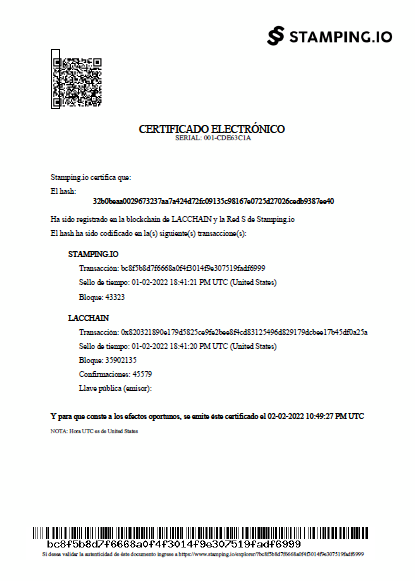
CODIGO DE EJEMPLO
PHP - cURL
Javascript - XHR
{{domain}}/getTransactions/
Obtener las últimas transacciones del men pool
Muestra una lista de las últimas transacciones que se encuentren en el men pool de Stamping.io (No se encuentren dentro de un bloque de Stamping
| URL | https://api.stamping.io/getTransactions/ |
|---|---|
| Método | GET |
Respuesta
{
"code": "200",
"message": "ok",
"data": [
{
"data": "",
"id": "536752",
"trxId": "2c83459940a35cc779b2aef94b8454223c34f1a3",
"userid": "m7wZf7PKCJOyLoz80EAzxSKSmQW2",
"evidence": "6b2d9b0178aae75ef8f30d5a3cca4796b289fac871793d8da2c35c6b3295ec2d",
"hash2": "",
"hash3": "",
"timestamp": "1644595517000",
"subject": "",
"transactionType": "DEFAULT",
"ip": "186.74.158.98",
"lacchain": "0x",
"address": "0xdead00000000000000000000000000000000dead",
"bytes": "423",
"long": "",
"lat": ""
},
{
"data": "",
"id": "536751",
"trxId": "230bdd25ea32782a8b7facfacb59900e67af1766",
"userid": "m7wZf7PKCJOyLoz80EAzxSKSmQW2",
"evidence": "4a90de9bd48e066f028dc0bb6d1e7a1e70107742c2b3592d42aee1b5a8309d10",
"hash2": "",
"hash3": "",
"timestamp": "1644595515000",
"subject": "",
"transactionType": "DEFAULT",
"ip": "186.74.158.98",
"lacchain": "0x",
"address": "0xdead00000000000000000000000000000000dead",
"bytes": "423",
"long": "",
"lat": ""
}
]
}
CODIGO DE EJEMPLO
PHP - cURL
Javascript - XHR
{{domain}}/block/
Obtener los últimos bloques creados
Muestra un listado de los últinmos bloques que han sido creados en Stamping.io.
| URL | https://api.stamping.io/block/ |
|---|---|
| Método | GET |
Respuesta
{
"data": [
{
"maxid": "44686",
"count": "11",
"id": "44686",
"hashblock": "5e04218410e364c756734436203b6f0aed257b1b2b57238dc4c09e51abf128f3",
"hashtree": "0dc1c24b9e13650186f76ea01f4ebf2471d914c3aefce43b9ccc2f624ed9f32d",
"timestamp": "2022-02-11 11:00:02",
"blockchain": {
"mainnet": {
"polygon": "",
"stamping": "653c9f3d1e8580f1ffb71ee91c17b96e3809b2ff"
},
"testnet": {
"ropsten": "",
"Binance Smart Chain (BSC)": "",
"avalanche": "0xa0adb4ad24c2410e39511905c87131a90ec88c9b1dc7f88b9bfddc98888e2007",
"lacchain": "0x0d4d861450143cf77045a7ef5c8219c727724b70127684423ae8a039df1ae503"
}
}
},
{
"maxid": "44686",
"count": "10",
"id": "44685",
"hashblock": "19264bf53636f820b78563cc38ac5f7d0abc63103e6a945047e36283b1df0c24",
"hashtree": "395d60933c50086be96d9a5ee2d15cf51d465704eb421fa3b630ee4c4aed24cc",
"timestamp": "2022-02-11 10:50:01",
"blockchain": {
"mainnet": {
"polygon": "",
"stamping": "12541163a43d081c3c4db581d6d19820769a7e88"
},
"testnet": {
"ropsten": "0xf172b0c82d7c44c3ddc37794c76ff96833833bf37ab5912ccb12a0467d631b75",
"Binance Smart Chain (BSC)": "",
"avalanche": "0x815c4a731ff389e6f11ee0d856b056a2b42dbac6c72e0ddc68d0ec23eb709625",
"lacchain": "0xdae03ecd779b862761c3e1b807973a0080639ad6d5dd4fdb5a4007949b1e2726"
}
}
}
]
}
CODIGO DE EJEMPLO
PHP - cURL
Javascript - XHR
{{domain}}/status/
Obtener el estado de Stamping.io
Realiza una prueba del estado del servicio de Stamping.io
| URL | https://api.stamping.io/status/ |
|---|---|
| Método | GET |
Respuesta
CODIGO DE EJEMPLO
PHP - cURL
$curl = curl_init();
curl_setopt_array($curl, array(
CURLOPT_URL => 'https://api.stamping.io/status/',
CURLOPT_RETURNTRANSFER => true,
CURLOPT_ENCODING => '',
CURLOPT_MAXREDIRS => 10,
CURLOPT_TIMEOUT => 0,
CURLOPT_FOLLOWLOCATION => true,
CURLOPT_HTTP_VERSION => CURL_HTTP_VERSION_1_1,
CURLOPT_CUSTOMREQUEST => 'GET',
));
$response = curl_exec($curl);
curl_close($curl);
echo $response;